|
|
 Close Window Close Window
Business Information Tutorial
and Payment Info

|
|
 Using the Dialog credit card content purchase feature Using the Dialog credit card content purchase feature
After a search has been completed, content selected for purchase and the Purchase Selections button activated, the following screen will appear.
This portion of the process allows the user to login with an existing username and password, register a username or purchase on a single use basis as a Visitor.
 Existing User Existing User
If you have an existing username, enter it and the associated password and press the Sign In button.
 New User New User
Registering a username provides the benefit of not having to complete the contact and purchase information each time a purchase is desired. To do so, enter a preferred username into the appropriate field under the New User section. A message will appear if the username is already taken.
 Visitor Visitor
Signing in as a Visitor will require input of contact and purchase information (including credit card details) but will not be accessible for future purchases. If it is believed that further purchases will be made, registration of a username is suggested.
|
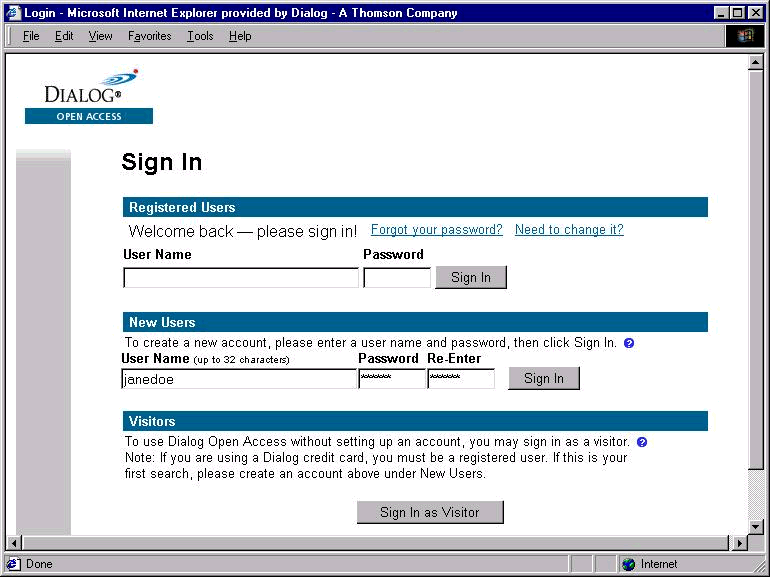 |
|
In all cases, the information to complete will be the same. For purposes of this example, a New Users will register. In the screen shot that follows, a blank form will require completion prior to continuing. This same form applies for the Visitor as well as is confirmed (with completed fields) for existing users.
|
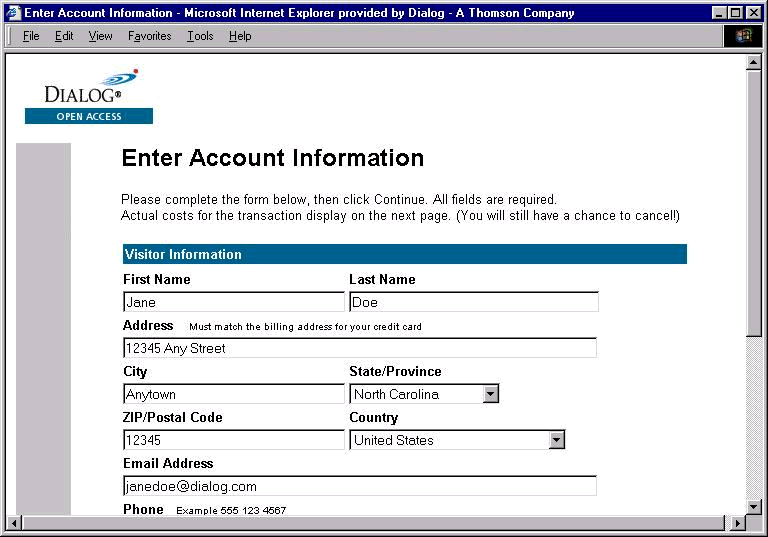 |
|
Scrolling down within the window will reveal credit card information that also must be completed in order to continue.
The following screen is included to confirm the purchase prior to actually making the purchase. It is at this point or before, but not afterward, that the entire content purchase transaction can be cancelled.
In this example, the total cost of the selected documents was $8.65 and there were 2 records selected. Part of the confirmation is noting the appropriate username, payment type and session Id. At this point, the selection of the Purchase Documents button will confirm the transaction, provide the content and authorize the credit card expenditure.
|
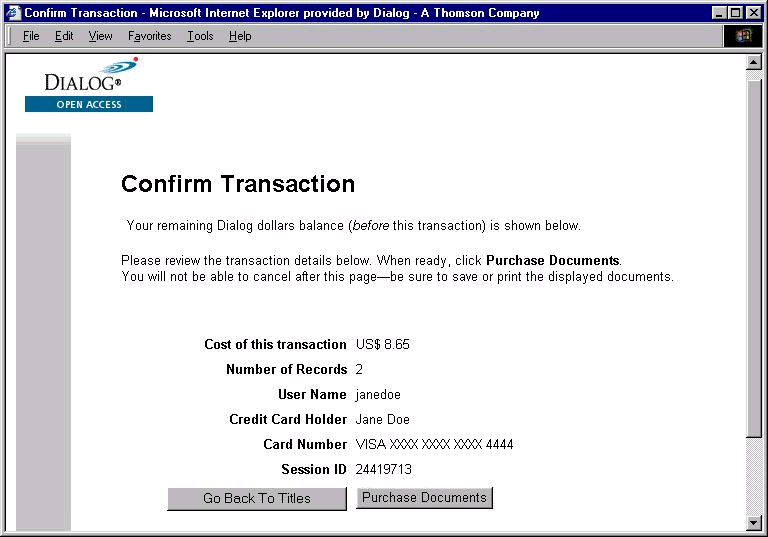 |
|
|
The next step is to receive the content associated with the title selections made prior to beginning this process.
 View examples of Dialog
content. From the content window, four options are available. View examples of Dialog
content. From the content window, four options are available.
 Back to Titles Back to Titles
Returns the user to the title list for further selection from the same search results list. Upon further searching and selection of titles to purchase, the Sign In and Account Information screens are bypassed. A confirmation screen is presented to validate the purchase prior to finalizing the transaction.
 New Search New Search
Returns the user to the search form. Upon further searching and selection of titles to purchase, the Sign In and Account Information screens are bypassed. A confirmation screen is presented to validate the purchase prior to finalizing the transaction.
 Cost Cost
Provides a report of the cost associated with the transaction. Contents of the transaction reports are as below.
 Logoff Logoff
Logs the current user off of the system and provides a purchase transaction report. In order to purchase any further content the Sign In and Account Information pages will be presented. Contents of the transaction reports are as below.
It details the username and Name of the registered user, the session Id and date, credit card used, documents purchased -- by title and individual cost, and a total cost as charged to the listed credit card number.
|
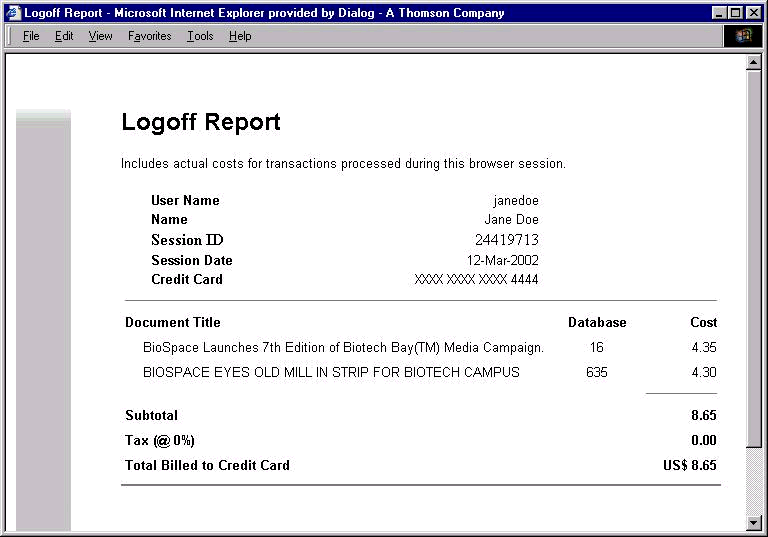 |
|
|
No other charges are made for this transaction. To search again take one of the following paths:
1 - Return to the original search form (or another searching mechanism);
2 - Press the back button in the browser window until the content page appears and then select the Back to Titles or New Search buttons
This concludes the search & content purchase process.
|
 View examples of Dialog
content View examples of Dialog
content |
 Back to Top Back to Top
|
 Close Window Close Window
|
|
|
|

 Close Window
Close Window
 Close Window
Close Window